Unity 分屏同机多人游戏教程
在本教程中,我将展示如何在 Unity 中制作分屏 multiplayer。
脚步
- 使用您的关卡打开一个场景(在我的例子中,它将是一个带有一些立方体的简单场景)

- 创建一个新的 GameObject 并调用它 "Player 1"
- 创建一个新的立方体并将其移动到 "Player 1" 对象内(删除其 Box Collider 组件)
- 为眼睛和嘴巴创建更多立方体(也删除它们的 Box Collider 组件)

- 将主摄像机移动到 "Player 1" 对象内并将其指向立方体
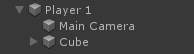

- 创建 一个新脚本,将其命名为 "RigidbodyPlayerController" 并将以下代码粘贴到其中:
RigidbodyPlayerController.cs
using UnityEngine;
using System.Collections;
[RequireComponent(typeof(Rigidbody))]
[RequireComponent(typeof(CapsuleCollider))]
public class RigidbodyPlayerController : MonoBehaviour
{
public enum PlayerControls { WASD, Arrows }
public PlayerControls playerControls = PlayerControls.WASD;
public float movementSpeed = 3f;
public float rotationSpeed = 5f;
Rigidbody r;
float gravity = 10.0f;
void Awake()
{
r = GetComponent<Rigidbody>();
r.freezeRotation = true;
r.useGravity = false;
}
// Update is called once per frame
void FixedUpdate()
{
// Move Front/Back
Vector3 targetVelocity = Vector3.zero;
if ((playerControls == PlayerControls.WASD && Input.GetKey(KeyCode.W)) || (playerControls == PlayerControls.Arrows && Input.GetKey(KeyCode.UpArrow)))
{
targetVelocity.z = 1;
}
else if ((playerControls == PlayerControls.WASD && Input.GetKey(KeyCode.S)) || (playerControls == PlayerControls.Arrows && Input.GetKey(KeyCode.DownArrow)))
{
targetVelocity.z = -1;
}
targetVelocity = transform.TransformDirection(targetVelocity);
targetVelocity *= movementSpeed;
// Apply a force that attempts to reach our target velocity
Vector3 velocity = r.velocity;
Vector3 velocityChange = (targetVelocity - velocity);
float maxVelocityChange = 10.0f;
velocityChange.x = Mathf.Clamp(velocityChange.x, -maxVelocityChange, maxVelocityChange);
velocityChange.z = Mathf.Clamp(velocityChange.z, -maxVelocityChange, maxVelocityChange);
velocityChange.y = 0;
r.AddForce(velocityChange, ForceMode.VelocityChange);
// We apply gravity manually for more tuning control
r.AddForce(new Vector3(0, -gravity * r.mass, 0));
// Rotate Left/Right
if ((playerControls == PlayerControls.WASD && Input.GetKey(KeyCode.A)) || (playerControls == PlayerControls.Arrows && Input.GetKey(KeyCode.LeftArrow)))
{
transform.Rotate(new Vector3(0, -14, 0) * Time.deltaTime * rotationSpeed, Space.Self);
}
else if ((playerControls == PlayerControls.WASD && Input.GetKey(KeyCode.D)) || (playerControls == PlayerControls.Arrows && Input.GetKey(KeyCode.RightArrow)))
{
transform.Rotate(new Vector3(0, 14, 0) * Time.deltaTime * rotationSpeed, Space.Self);
}
}
}- 将 RigidbodyPlayerController 脚本附加到 "Player 1" (您会注意到它将添加另外 2 个组件,Rigidbody 和 Capsule Collider)
- 调整胶囊碰撞器直到它与立方体尺寸匹配。
以下是制作 2 人分屏游戏的步骤:
- 复制 "Player 1" 对象并将其重命名为 "Player 2"。
- 在 RigidbodyPlayerController 中将 Player Controls 更改为 "Arrows"。

- 将 "Player 1" 相机的视口矩形值更改为 X: 0 Y: 0.5 W: 1 H: 0.5
![]()
- 将"Player 2"相机的视口矩形值更改为 X: 0 Y: 0 W: 1 H: 0.5
![]()

或者,您可以通过设置以下值来设置垂直分屏:
X: 0 Y: 0 W: 0.5 H: 1 对于摄像机 1
X: 0.5 Y: 0 W: 0.5 H: 1 用于摄像机 2
