在 Unity 中制作库存和物品制作系统
在本教程中,我将展示如何在 Unity 中制作 Minecraft 风格的 库存和物品制作系统。
视频游戏中的物品制作是将特定(通常更简单)物品组合成更复杂物品的过程,具有新的和增强的属性。例如,将木头和石头组合成镐,或者将金属板和木头组合成剑。
下面的制作系统是移动友好并且完全自动化,这意味着它将与任何UI布局一起工作,并且能够创建自定义制作配方。
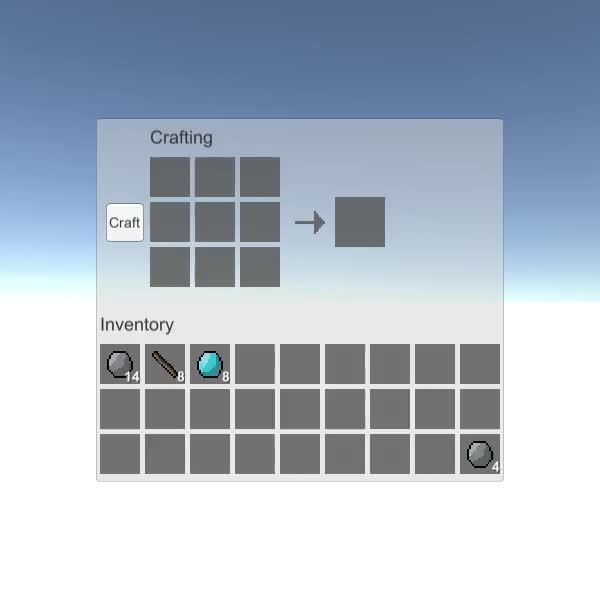
第 1 步:设置制作 UI
我们首先设置制作 UI:
- 创建一个新的画布(Unity 顶部任务栏:游戏对象 -> UI -> 画布)
- 通过右键单击画布对象 -> UI -> 图像来创建新图像
- 将图像对象重命名为 "CraftingPanel" 并将其源图像更改为默认值 "UISprite"
- 将 "CraftingPanel" RectTransform 值更改为 (Pos X: 0 Pos Y: 0 宽度: 410 高度: 365)

- 在 "CraftingPanel" 内创建两个对象(右键单击 CraftingPanel -> Create Empty,2 次)
- 将第一个对象重命名为 "CraftingSlots" 并将其 RectTransform 值更改为(“左上对齐” Pivot X: 0 Pivot Y: 1 Pos X: 50 Pos Y: -35 Width: 140 Height: 140)。该对象将包含制作槽。
- 将第二个对象重命名为 "PlayerSlots" 并将其 RectTransform 值更改为 ("Top Stretch Horizontally" Pivot X: 0.5 Pivot Y: 1 Left: 0 Pos Y: -222 Right: 0 Height: 100)。该对象将包含玩家槽位。

章节标题:
- 通过右键单击 "PlayerSlots" 对象 -> UI -> 文本创建新文本并将其重命名为 "SectionTitle"
- 将 "SectionTitle" RectTransform 值更改为(“左上对齐” Pivot X: 0 Pivot Y: 0 Pos X: 5 Pos Y: 0 Width: 160 Height: 30)
- 将 "SectionTitle" 文本更改为 "Inventory" 并将其字体大小设置为 18,对齐方式设置为左中,颜色设置为 (0.2, 0.2, 0.2, 1)
- 复制 "SectionTitle" 对象,将其文本更改为 "Crafting" 并将其移动到 "CraftingSlots" 对象下,然后设置与之前的 "SectionTitle" 相同的 RectTransform 值。

制作槽:
制作槽将由背景图像、物品图像和计数文本组成:
- 通过右键单击画布对象 -> UI -> 图像来创建新图像
- 将新图像重命名为 "slot_template",将其 RectTransform 值设置为 (Post X: 0 Pos Y: 0 Width: 40 Height: 40),并将其颜色更改为 (0.32, 0.32, 0.32, 0.8)
- 复制 "slot_template" 并将其重命名为 "Item",将其移动到 "slot_template" 对象内,将其 RectTransform 尺寸更改为 (Width: 30 Height: 30),将 Color 更改为 (1, 1, 1, 1)
- 通过右键单击 "slot_template" 对象 -> UI -> 文本创建新文本并将其重命名为 "Count"
- 将 "Count" RectTransform 值更改为(“右下对齐” Pivot X: 1 Pivot Y: 0 Pos X: 0 Pos Y: 0 Width: 30 Height: 30)
- 将 "Count" 文本设置为随机数(例如 12),将字体样式设置为粗体,将字体大小设置为 14,将对齐方式设置为右下,将颜色设置为 (1, 1, 1, 1)
- 将阴影组件添加到 "Count" 文本并将效果颜色设置为 (0, 0, 0, 0.5)
最终结果应该是这样的:

结果槽(将用于制作结果):
- 复制 "slot_template" 对象并将其重命名为 "result_slot_template"
- 将 "result_slot_template" 的宽度和高度更改为 50

制作按钮和附加图形:
- 右键单击 "CraftingSlots" 对象 -> UI -> 按钮创建一个新按钮并将其重命名为 "CraftButton"
- 将 "CraftButton" RectTransform 值设置为(“中左对齐” Pivot X:1 Pivot Y:0.5 Pos X:0 Pos Y:0 宽度:40 高度:40)
- 将 "CraftButton" 的文本更改为 "Craft"

- 右键单击 "CraftingSlots" 对象 -> UI -> 图像创建一个新图像并将其重命名为 "Arrow"
- 将 "Arrow" RectTransform 值设置为(“中右对齐” Pivot X: 0 Pivot Y: 0.5 Pos X: 10 Pos Y: 0 Width: 30 Height: 30)
对于源图像,您可以使用下面的图像(右键单击 -> 另存为..下载)。导入后将其纹理类型设置为 "Sprite (2D and UI)" 并将过滤模式设置为 "Point (no filter)"
![]()

- 右键单击 "CraftingSlots" -> Create Empty 并将其重命名为 "ResultSlot",该对象将包含结果槽
- 将 "ResultSlot" RectTransform 值设置为(“中右对齐” Pivot X: 0 Pivot Y: 0.5 Pos X: 50 Pos Y: 0 Width: 50 Height: 50)
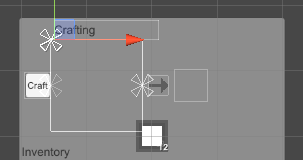
UI 设置已准备就绪。
第二步:程序制作系统
该制作系统将由 2 个脚本组成:SC_ItemCrafting.cs 和 SC_SlotTemplate.cs
- 创建 一个新脚本,将其命名为 "SC_ItemCrafting",然后将以下代码粘贴到其中:
SC_ItemCrafting.cs
using System.Collections;
using System.Collections.Generic;
using UnityEngine;
using UnityEngine.UI;
public class SC_ItemCrafting : MonoBehaviour
{
public RectTransform playerSlotsContainer;
public RectTransform craftingSlotsContainer;
public RectTransform resultSlotContainer;
public Button craftButton;
public SC_SlotTemplate slotTemplate;
public SC_SlotTemplate resultSlotTemplate;
[System.Serializable]
public class SlotContainer
{
public Sprite itemSprite; //Sprite of the assigned item (Must be the same sprite as in items array), or leave null for no item
public int itemCount; //How many items in this slot, everything equal or under 1 will be interpreted as 1 item
[HideInInspector]
public int tableID;
[HideInInspector]
public SC_SlotTemplate slot;
}
[System.Serializable]
public class Item
{
public Sprite itemSprite;
public bool stackable = false; //Can this item be combined (stacked) together?
public string craftRecipe; //Item Keys that are required to craft this item, separated by comma (Tip: Use Craft Button in Play mode and see console for printed recipe)
}
public SlotContainer[] playerSlots;
SlotContainer[] craftSlots = new SlotContainer[9];
SlotContainer resultSlot = new SlotContainer();
//List of all available items
public Item[] items;
SlotContainer selectedItemSlot = null;
int craftTableID = -1; //ID of table where items will be placed one at a time (ex. Craft table)
int resultTableID = -1; //ID of table from where we can take items, but cannot place to
ColorBlock defaultButtonColors;
// Start is called before the first frame update
void Start()
{
//Setup slot element template
slotTemplate.container.rectTransform.pivot = new Vector2(0, 1);
slotTemplate.container.rectTransform.anchorMax = slotTemplate.container.rectTransform.anchorMin = new Vector2(0, 1);
slotTemplate.craftingController = this;
slotTemplate.gameObject.SetActive(false);
//Setup result slot element template
resultSlotTemplate.container.rectTransform.pivot = new Vector2(0, 1);
resultSlotTemplate.container.rectTransform.anchorMax = resultSlotTemplate.container.rectTransform.anchorMin = new Vector2(0, 1);
resultSlotTemplate.craftingController = this;
resultSlotTemplate.gameObject.SetActive(false);
//Attach click event to craft button
craftButton.onClick.AddListener(PerformCrafting);
//Save craft button default colors
defaultButtonColors = craftButton.colors;
//InitializeItem Crafting Slots
InitializeSlotTable(craftingSlotsContainer, slotTemplate, craftSlots, 5, 0);
UpdateItems(craftSlots);
craftTableID = 0;
//InitializeItem Player Slots
InitializeSlotTable(playerSlotsContainer, slotTemplate, playerSlots, 5, 1);
UpdateItems(playerSlots);
//InitializeItemResult Slot
InitializeSlotTable(resultSlotContainer, resultSlotTemplate, new SlotContainer[] { resultSlot }, 0, 2);
UpdateItems(new SlotContainer[] { resultSlot });
resultTableID = 2;
//Reset Slot element template (To be used later for hovering element)
slotTemplate.container.rectTransform.pivot = new Vector2(0.5f, 0.5f);
slotTemplate.container.raycastTarget = slotTemplate.item.raycastTarget = slotTemplate.count.raycastTarget = false;
}
void InitializeSlotTable(RectTransform container, SC_SlotTemplate slotTemplateTmp, SlotContainer[] slots, int margin, int tableIDTmp)
{
int resetIndex = 0;
int rowTmp = 0;
for (int i = 0; i < slots.Length; i++)
{
if (slots[i] == null)
{
slots[i] = new SlotContainer();
}
GameObject newSlot = Instantiate(slotTemplateTmp.gameObject, container.transform);
slots[i].slot = newSlot.GetComponent<SC_SlotTemplate>();
slots[i].slot.gameObject.SetActive(true);
slots[i].tableID = tableIDTmp;
float xTmp = (int)((margin + slots[i].slot.container.rectTransform.sizeDelta.x) * (i - resetIndex));
if (xTmp + slots[i].slot.container.rectTransform.sizeDelta.x + margin > container.rect.width)
{
resetIndex = i;
rowTmp++;
xTmp = 0;
}
slots[i].slot.container.rectTransform.anchoredPosition = new Vector2(margin + xTmp, -margin - ((margin + slots[i].slot.container.rectTransform.sizeDelta.y) * rowTmp));
}
}
//Update Table UI
void UpdateItems(SlotContainer[] slots)
{
for (int i = 0; i < slots.Length; i++)
{
Item slotItem = FindItem(slots[i].itemSprite);
if (slotItem != null)
{
if (!slotItem.stackable)
{
slots[i].itemCount = 1;
}
//Apply total item count
if (slots[i].itemCount > 1)
{
slots[i].slot.count.enabled = true;
slots[i].slot.count.text = slots[i].itemCount.ToString();
}
else
{
slots[i].slot.count.enabled = false;
}
//Apply item icon
slots[i].slot.item.enabled = true;
slots[i].slot.item.sprite = slotItem.itemSprite;
}
else
{
slots[i].slot.count.enabled = false;
slots[i].slot.item.enabled = false;
}
}
}
//Find Item from the items list using sprite as reference
Item FindItem(Sprite sprite)
{
if (!sprite)
return null;
for (int i = 0; i < items.Length; i++)
{
if (items[i].itemSprite == sprite)
{
return items[i];
}
}
return null;
}
//Find Item from the items list using recipe as reference
Item FindItem(string recipe)
{
if (recipe == "")
return null;
for (int i = 0; i < items.Length; i++)
{
if (items[i].craftRecipe == recipe)
{
return items[i];
}
}
return null;
}
//Called from SC_SlotTemplate.cs
public void ClickEventRecheck()
{
if (selectedItemSlot == null)
{
//Get clicked slot
selectedItemSlot = GetClickedSlot();
if (selectedItemSlot != null)
{
if (selectedItemSlot.itemSprite != null)
{
selectedItemSlot.slot.count.color = selectedItemSlot.slot.item.color = new Color(1, 1, 1, 0.5f);
}
else
{
selectedItemSlot = null;
}
}
}
else
{
SlotContainer newClickedSlot = GetClickedSlot();
if (newClickedSlot != null)
{
bool swapPositions = false;
bool releaseClick = true;
if (newClickedSlot != selectedItemSlot)
{
//We clicked on the same table but different slots
if (newClickedSlot.tableID == selectedItemSlot.tableID)
{
//Check if new clicked item is the same, then stack, if not, swap (Unless it's a crafting table, then do nothing)
if (newClickedSlot.itemSprite == selectedItemSlot.itemSprite)
{
Item slotItem = FindItem(selectedItemSlot.itemSprite);
if (slotItem.stackable)
{
//Item is the same and is stackable, remove item from previous position and add its count to a new position
selectedItemSlot.itemSprite = null;
newClickedSlot.itemCount += selectedItemSlot.itemCount;
selectedItemSlot.itemCount = 0;
}
else
{
swapPositions = true;
}
}
else
{
swapPositions = true;
}
}
else
{
//Moving to different table
if (resultTableID != newClickedSlot.tableID)
{
if (craftTableID != newClickedSlot.tableID)
{
if (newClickedSlot.itemSprite == selectedItemSlot.itemSprite)
{
Item slotItem = FindItem(selectedItemSlot.itemSprite);
if (slotItem.stackable)
{
//Item is the same and is stackable, remove item from previous position and add its count to a new position
selectedItemSlot.itemSprite = null;
newClickedSlot.itemCount += selectedItemSlot.itemCount;
selectedItemSlot.itemCount = 0;
}
else
{
swapPositions = true;
}
}
else
{
swapPositions = true;
}
}
else
{
if (newClickedSlot.itemSprite == null || newClickedSlot.itemSprite == selectedItemSlot.itemSprite)
{
//Add 1 item from selectedItemSlot
newClickedSlot.itemSprite = selectedItemSlot.itemSprite;
newClickedSlot.itemCount++;
selectedItemSlot.itemCount--;
if (selectedItemSlot.itemCount <= 0)
{
//We placed the last item
selectedItemSlot.itemSprite = null;
}
else
{
releaseClick = false;
}
}
else
{
swapPositions = true;
}
}
}
}
}
if (swapPositions)
{
//Swap items
Sprite previousItemSprite = selectedItemSlot.itemSprite;
int previousItemConunt = selectedItemSlot.itemCount;
selectedItemSlot.itemSprite = newClickedSlot.itemSprite;
selectedItemSlot.itemCount = newClickedSlot.itemCount;
newClickedSlot.itemSprite = previousItemSprite;
newClickedSlot.itemCount = previousItemConunt;
}
if (releaseClick)
{
//Release click
selectedItemSlot.slot.count.color = selectedItemSlot.slot.item.color = Color.white;
selectedItemSlot = null;
}
//Update UI
UpdateItems(playerSlots);
UpdateItems(craftSlots);
UpdateItems(new SlotContainer[] { resultSlot });
}
}
}
SlotContainer GetClickedSlot()
{
for (int i = 0; i < playerSlots.Length; i++)
{
if (playerSlots[i].slot.hasClicked)
{
playerSlots[i].slot.hasClicked = false;
return playerSlots[i];
}
}
for (int i = 0; i < craftSlots.Length; i++)
{
if (craftSlots[i].slot.hasClicked)
{
craftSlots[i].slot.hasClicked = false;
return craftSlots[i];
}
}
if (resultSlot.slot.hasClicked)
{
resultSlot.slot.hasClicked = false;
return resultSlot;
}
return null;
}
void PerformCrafting()
{
string[] combinedItemRecipe = new string[craftSlots.Length];
craftButton.colors = defaultButtonColors;
for (int i = 0; i < craftSlots.Length; i++)
{
Item slotItem = FindItem(craftSlots[i].itemSprite);
if (slotItem != null)
{
combinedItemRecipe[i] = slotItem.itemSprite.name + (craftSlots[i].itemCount > 1 ? "(" + craftSlots[i].itemCount + ")" : "");
}
else
{
combinedItemRecipe[i] = "";
}
}
string combinedRecipe = string.Join(",", combinedItemRecipe);
print(combinedRecipe);
//Search if recipe match any of the item recipe
Item craftedItem = FindItem(combinedRecipe);
if (craftedItem != null)
{
//Clear Craft slots
for (int i = 0; i < craftSlots.Length; i++)
{
craftSlots[i].itemSprite = null;
craftSlots[i].itemCount = 0;
}
resultSlot.itemSprite = craftedItem.itemSprite;
resultSlot.itemCount = 1;
UpdateItems(craftSlots);
UpdateItems(new SlotContainer[] { resultSlot });
}
else
{
ColorBlock colors = craftButton.colors;
colors.selectedColor = colors.pressedColor = new Color(0.8f, 0.55f, 0.55f, 1);
craftButton.colors = colors;
}
}
// Update is called once per frame
void Update()
{
//Slot UI follow mouse position
if (selectedItemSlot != null)
{
if (!slotTemplate.gameObject.activeSelf)
{
slotTemplate.gameObject.SetActive(true);
slotTemplate.container.enabled = false;
//Copy selected item values to slot template
slotTemplate.count.color = selectedItemSlot.slot.count.color;
slotTemplate.item.sprite = selectedItemSlot.slot.item.sprite;
slotTemplate.item.color = selectedItemSlot.slot.item.color;
}
//Make template slot follow mouse position
slotTemplate.container.rectTransform.position = Input.mousePosition;
//Update item count
slotTemplate.count.text = selectedItemSlot.slot.count.text;
slotTemplate.count.enabled = selectedItemSlot.slot.count.enabled;
}
else
{
if (slotTemplate.gameObject.activeSelf)
{
slotTemplate.gameObject.SetActive(false);
}
}
}
}- 创建一个新脚本,将其命名为 "SC_SlotTemplate",然后将以下代码粘贴到其中:
SC_SlotTemplate.cs
using System.Collections;
using System.Collections.Generic;
using UnityEngine;
using UnityEngine.UI;
using UnityEngine.EventSystems;
public class SC_SlotTemplate : MonoBehaviour, IPointerClickHandler
{
public Image container;
public Image item;
public Text count;
[HideInInspector]
public bool hasClicked = false;
[HideInInspector]
public SC_ItemCrafting craftingController;
//Do this when the mouse is clicked over the selectable object this script is attached to.
public void OnPointerClick(PointerEventData eventData)
{
hasClicked = true;
craftingController.ClickEventRecheck();
}
}准备插槽模板:
- 将 SC_SlotTemplate 脚本附加到"slot_template" 对象,并分配其变量(同一对象上的图像组件转到"Container" 变量,子"Item" 图像转到"Item" 变量,子 "Count" 文本转到 "Count" 变量)
- 对 "result_slot_template" 对象重复相同的过程(将 SC_SlotTemplate 脚本附加到它并以相同的方式分配变量)。
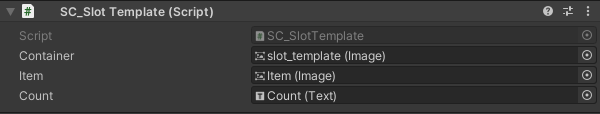
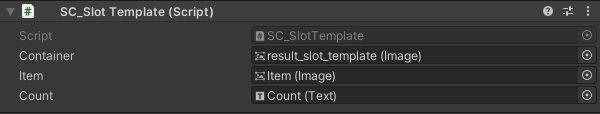
准备工艺系统:
- 将 SC_ItemCrafting 脚本附加到 Canvas 对象,并分配其变量(“PlayerSlots”对象转到 "Player Slots Container" 变量,"CraftingSlots" 对象转到 "Crafting Slots Container" 变量,"ResultSlot" 对象转到 *h51) * 变量,"CraftButton" 对象转到 "Craft Button" 变量,附加 SC_SlotTemplate 脚本的 "slot_template" 对象转到 "Slot Template" 变量,附加 SC_SlotTemplate 脚本的 "result_slot_template" 对象转到 "Result Slot Template" 变量):

正如您已经注意到的,有两个名为 "Player Slots" 和 "Items" 的空数组。"Player Slots" 将包含可用的插槽数量(有物品或空),而 "Items" 将包含所有可用物品及其配方(可选)。
设置项目:
检查下面的精灵(在我的例子中我有 5 个项目):
![]() (岩石)
(岩石)
![]() (钻石)
(钻石)
![]() (木头)
(木头)
![]() (剑)
(剑)
![]() (钻石剑)
(钻石剑)
- 下载每个精灵(右键单击 -> 另存为...)并将它们导入到您的项目中(在导入设置中将其纹理类型设置为 "Sprite (2D and UI)" 并将过滤模式设置为 "Point (no filter)"

- 在 SC_ItemCrafting 中,将 Items Size 更改为 5,并将每个 sprite 分配给 Item Sprite 变量。
"Stackable" 变量控制物品是否可以堆叠到一个槽中(例如,您可能只想允许堆叠简单的材料,例如岩石、钻石和木材)。
"Craft Recipe" 变量控制该物品是否可以制作(空表示无法制作)

- 对于 "Player Slots" 将数组大小设置为 27(最适合当前的制作面板,但您可以设置任何数字)。
当您按“播放”时,您会注意到插槽已正确初始化,但没有项目:

要将项目添加到每个插槽,我们需要将项目 Sprite 分配给 "Item Sprite" 变量,并将 "Item Count" 设置为任何正数(1 以下的所有内容和/或不可堆叠的项目将被解释为 1):
- 将 "rock" 精灵分配给元素 0 / "Item Count" 14,将 "wood" 精灵分配给元素 1 / "Item Count" 8,将 "diamond" 精灵分配给元素 2 / "Item Count" 8(确保精灵与元素相同)位于 "Items" 数组中,否则无法工作)。

物品现在应该出现在玩家槽位中,您可以通过单击该物品来更改它们的位置,然后单击要将其移动到的槽位。
制作食谱:
制作配方允许您通过按特定顺序组合其他物品来创建物品:
制作配方的格式如下:[item_sprite_name]([item count])*可选...重复9次,以逗号(,)分隔
发现配方的一个简单方法是按“播放”,然后按照您想要制作的顺序放置物品,然后按 "Craft",之后,按 (Ctrl + Shift + C) 打开 Unity 控制台并查看新打印的一行(可以多次点击"Craft"重新打印该行),打印的行就是制作配方。
例如,下面的组合对应于这个配方:rock,,rock,,rock,,rock,,wood(注意:如果你的精灵有不同的名称,它可能会有所不同)。


我们将使用上面的配方来制作一把剑。
- 复制打印的行,然后在 "Items" 数组中将其粘贴到 "sword" 项下的 "Craft Recipe" 变量中:

现在,当重复相同的组合时,你应该能够制作一把剑。
钻石剑的配方是相同的,但它不是岩石,而是钻石:


制作系统现已准备就绪。