在 Unity 中创建跟随玩家的 NPC
非玩家角色或 NPCs 是不受人类玩家控制的角色,而是由脚本或 AI 控制。
NPC 最常见的任务就是跟随或追逐玩家。
在本教程中,我将展示如何在 Unity 中制作跟随玩家的 NPC。
第 1 步:创建播放器控制器
我们将创建一个简单的玩家控制器,以便我们可以四处走动并测试 NPC:
- 创建一个新的 GameObject ('GameObject' -> 'Create Empty') 并命名 "Player"
- 创建一个新的 Capsule ('GameObject' -> '3D Object' -> 'Capsule'),将其移动到 Player 对象内,并将其位置更改为 (0, 1, 0)
- 从 Capsule 中移除 Capsule Collider 组件
- 将主摄像机移动到玩家对象内并将其位置更改为 (0, 1.64, 0)
- 创建 一个新脚本,将其命名为 'SC_CharacterController',然后将以下代码粘贴到其中:
'SC_CharacterController.cs'
using UnityEngine;
[RequireComponent(typeof(CharacterController))]
public class SC_CharacterController : MonoBehaviour
{
public float speed = 7.5f;
public float jumpSpeed = 8.0f;
public float gravity = 20.0f;
public Camera playerCamera;
public float lookSpeed = 2.0f;
public float lookXLimit = 45.0f;
CharacterController characterController;
Vector3 moveDirection = Vector3.zero;
Vector2 rotation = Vector2.zero;
[HideInInspector]
public bool canMove = true;
void Start()
{
characterController = GetComponent<CharacterController>();
rotation.y = transform.eulerAngles.y;
}
void Update()
{
if (characterController.isGrounded)
{
// We are grounded, so recalculate move direction based on axes
Vector3 forward = transform.TransformDirection(Vector3.forward);
Vector3 right = transform.TransformDirection(Vector3.right);
float curSpeedX = speed * Input.GetAxis("Vertical");
float curSpeedY = speed * Input.GetAxis("Horizontal");
moveDirection = (forward * curSpeedX) + (right * curSpeedY);
if (Input.GetButton("Jump"))
{
moveDirection.y = jumpSpeed;
}
}
// Apply gravity. Gravity is multiplied by deltaTime twice (once here, and once below
// when the moveDirection is multiplied by deltaTime). This is because gravity should be applied
// as an acceleration (ms^-2)
moveDirection.y -= gravity * Time.deltaTime;
// Move the controller
characterController.Move(moveDirection * Time.deltaTime);
// Player and Camera rotation
if (canMove)
{
rotation.y += Input.GetAxis("Mouse X") * lookSpeed;
rotation.x += -Input.GetAxis("Mouse Y") * lookSpeed;
rotation.x = Mathf.Clamp(rotation.x, -lookXLimit, lookXLimit);
playerCamera.transform.localRotation = Quaternion.Euler(rotation.x, 0, 0);
transform.eulerAngles = new Vector2(0, rotation.y);
}
}
}- 将 'SC_CharacterController' 脚本附加到玩家对象并将子主摄像机分配给玩家摄像机变量
- 您会注意到它自动添加了另一个名为“字符控制器”的组件,将其中心位置更改为 (0, 1, 0)
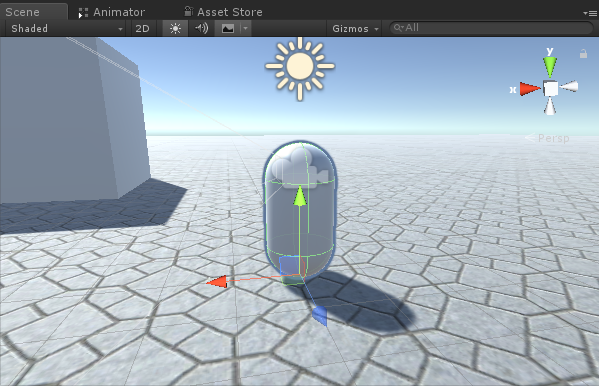
第 2 步:创建 NPC
要创建 NPC,请按照以下步骤操作:
- 创建一个新的 GameObject 并将其命名为“NPC”
- 创建一个新的 Capsule,将其移动到 NPC 对象内,并将其位置更改为 (0, 1, 0)
- 创建一个新材质并为其命名 "npc_material"
- 将 npc_material 的颜色更改为红色
- 将 npc_material 分配给 NPC 对象内的 Capsule(这只是为了区分 NPC 和玩家)
在继续之前,我们需要在场景中烘焙导航网格。
NavMesh 代表 "Navigation Mesh",用于寻路,让 NPC 在关卡中导航而不会碰到障碍物。
要烘焙 NavMesh,请按照以下步骤操作:
- 将场景中的每个静态对象标记为导航静态
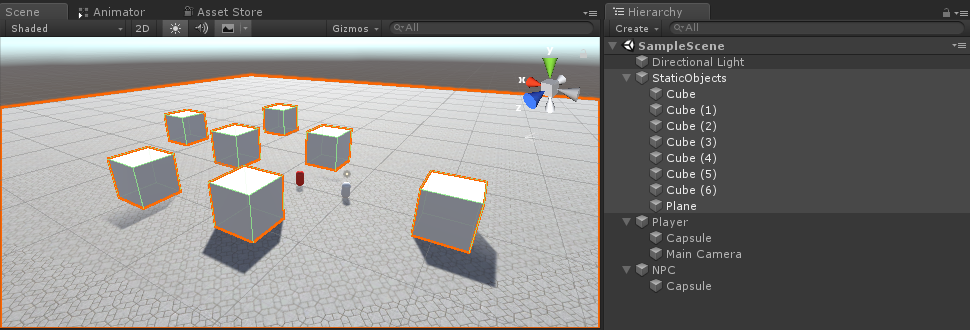
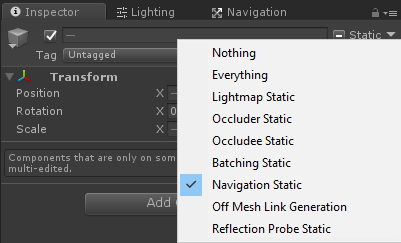
- 转到导航窗口(“窗口”-> 'AI' -> 'Navigation'),选择“烘焙”选项卡,然后单击“烘焙”
NavMesh 烘焙后,它应该看起来像这样:
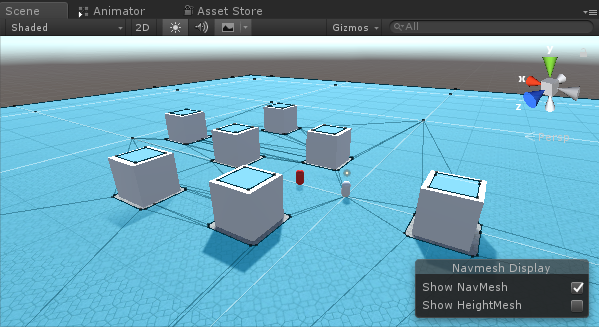
现在我们可以开始编写 NPC 运动的程序了:
- 将 'NavMesh Agent' 组件附加到 NPC 对象
- 创建一个新脚本并命名 'SC_NPCFollow'
- 将 'SC_NPCFollow' 脚本附加到 NPC 对象
- 打开 'SC_NPCFollow' 脚本
首先,我们首先在脚本的开头添加一个 UnityEngine.AI 命名空间:
using UnityEngine.AI;然后我们定义必要的变量:
//Transform that NPC has to follow
public Transform transformToFollow;
//NavMesh Agent variable
NavMeshAgent agent;在 'void Start()' 中,我们首先将 NavMesh Agent 组件附加到该对象:
// Start is called before the first frame update
void Start()
{
agent = GetComponent<NavMeshAgent>();
}最后,在 'void Update()' 中,我们指示 NavMesh 代理跟随玩家:
// Update is called once per frame
void Update()
{
//Follow the player
agent.destination = transformToFollow.position;
}这是最终的 'SC_NPCFollow.cs' 脚本:
using UnityEngine;
using UnityEngine.AI;
public class SC_NPCFollow : MonoBehaviour
{
//Transform that NPC has to follow
public Transform transformToFollow;
//NavMesh Agent variable
NavMeshAgent agent;
// Start is called before the first frame update
void Start()
{
agent = GetComponent<NavMeshAgent>();
}
// Update is called once per frame
void Update()
{
//Follow the player
agent.destination = transformToFollow.position;
}
}修复一些问题:
问题 1: 按 Play 后,NPC 胶囊悬停在地面上方:
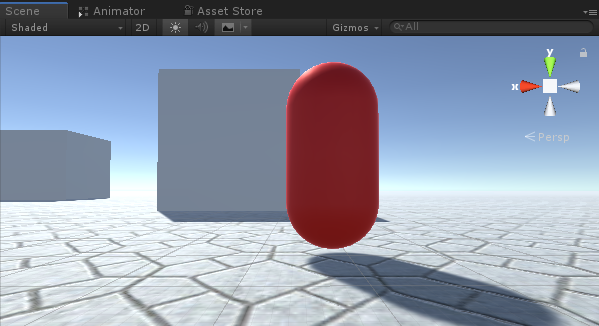
解决方案: 将 NavMesh Agent 中的 Base Offset 变量更改为负值(在我的例子中为 -0.08)
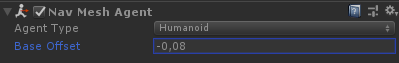
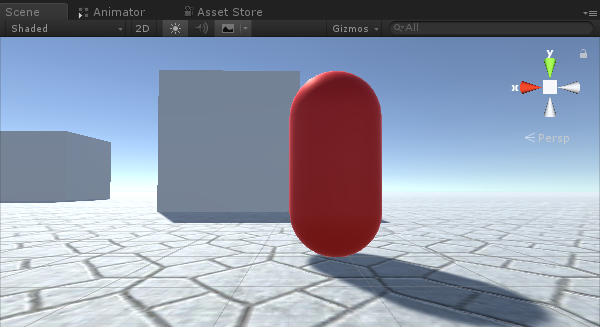
问题 2: 跟随玩家时 NPC 距离太近:
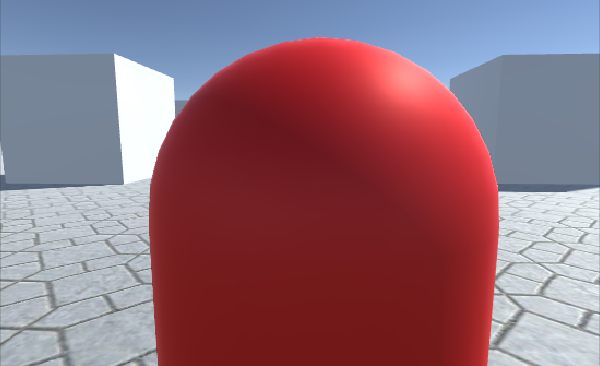
解决方案: 将 NavMesh Agent 中的 Stopping Distance 更改为更高的值(在我的例子中,我将其设置为 5)
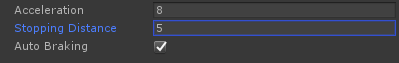
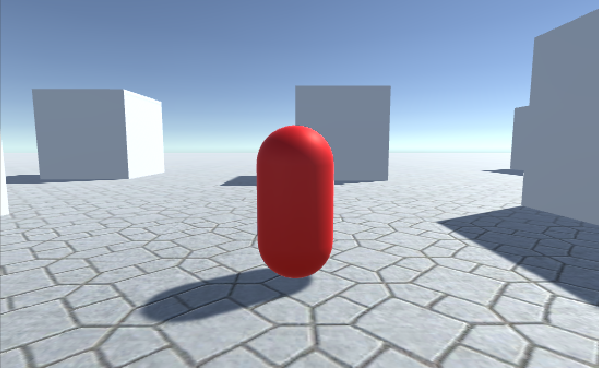
现在NPC已经准备好了,让我们测试一下:
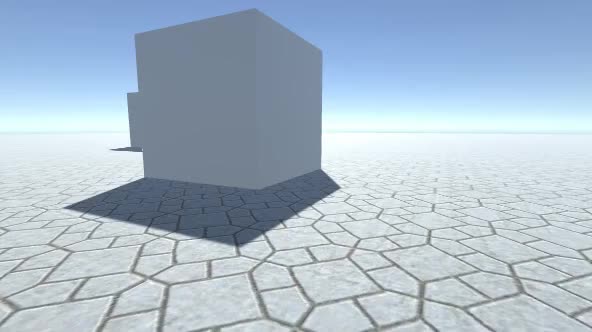
一切都按预期进行,NPC 现在跟随玩家并在设定的距离处停止。