Unity 2D 角色控制器
2D Platformer 是一种玩家在平台之间跳跃、避开障碍物、与敌人战斗的游戏,所有这一切都是从 2D 侧视视角观察的。
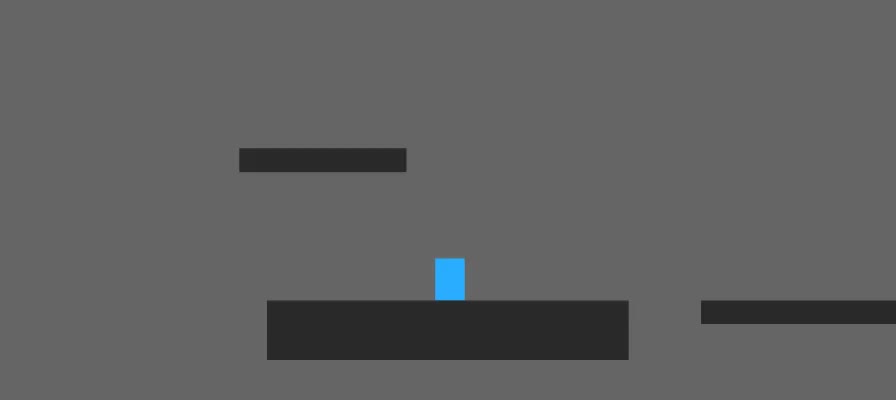
要在 Unity 中制作 2D 平台游戏角色控制器,请按照以下步骤操作。
该控制器将基于物理并使用 Rigidbody2D 组件。
脚步
- 使用 2D 关卡打开场景(确保关卡精灵附加了 2D 碰撞器,这样玩家就不会掉下来)
- 创建一个新的 GameObject 并调用它 "Player"
- 创建另一个 GameObject,将其命名为 "player_sprite" 并向其添加 Sprite Renderer 组件
- 将您的精灵分配给 "player_sprite" 并将其移动到 "Player" 对象内
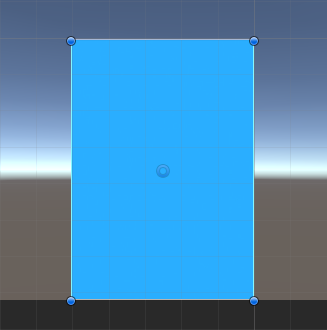
- 创建 一个新脚本,将其命名为 "CharacterController2D" 并将以下代码粘贴到其中:
角色控制器2D.cs
using System.Collections;
using System.Collections.Generic;
using UnityEngine;
[RequireComponent(typeof(Rigidbody2D))]
[RequireComponent(typeof(CapsuleCollider2D))]
public class CharacterController2D : MonoBehaviour
{
// Move player in 2D space
public float maxSpeed = 3.4f;
public float jumpHeight = 6.5f;
public float gravityScale = 1.5f;
public Camera mainCamera;
bool facingRight = true;
float moveDirection = 0;
bool isGrounded = false;
Vector3 cameraPos;
Rigidbody2D r2d;
CapsuleCollider2D mainCollider;
Transform t;
// Use this for initialization
void Start()
{
t = transform;
r2d = GetComponent<Rigidbody2D>();
mainCollider = GetComponent<CapsuleCollider2D>();
r2d.freezeRotation = true;
r2d.collisionDetectionMode = CollisionDetectionMode2D.Continuous;
r2d.gravityScale = gravityScale;
facingRight = t.localScale.x > 0;
if (mainCamera)
{
cameraPos = mainCamera.transform.position;
}
}
// Update is called once per frame
void Update()
{
// Movement controls
if ((Input.GetKey(KeyCode.A) || Input.GetKey(KeyCode.D)) && (isGrounded || Mathf.Abs(r2d.velocity.x) > 0.01f))
{
moveDirection = Input.GetKey(KeyCode.A) ? -1 : 1;
}
else
{
if (isGrounded || r2d.velocity.magnitude < 0.01f)
{
moveDirection = 0;
}
}
// Change facing direction
if (moveDirection != 0)
{
if (moveDirection > 0 && !facingRight)
{
facingRight = true;
t.localScale = new Vector3(Mathf.Abs(t.localScale.x), t.localScale.y, transform.localScale.z);
}
if (moveDirection < 0 && facingRight)
{
facingRight = false;
t.localScale = new Vector3(-Mathf.Abs(t.localScale.x), t.localScale.y, t.localScale.z);
}
}
// Jumping
if (Input.GetKeyDown(KeyCode.W) && isGrounded)
{
r2d.velocity = new Vector2(r2d.velocity.x, jumpHeight);
}
// Camera follow
if (mainCamera)
{
mainCamera.transform.position = new Vector3(t.position.x, cameraPos.y, cameraPos.z);
}
}
void FixedUpdate()
{
Bounds colliderBounds = mainCollider.bounds;
float colliderRadius = mainCollider.size.x * 0.4f * Mathf.Abs(transform.localScale.x);
Vector3 groundCheckPos = colliderBounds.min + new Vector3(colliderBounds.size.x * 0.5f, colliderRadius * 0.9f, 0);
// Check if player is grounded
Collider2D[] colliders = Physics2D.OverlapCircleAll(groundCheckPos, colliderRadius);
//Check if any of the overlapping colliders are not player collider, if so, set isGrounded to true
isGrounded = false;
if (colliders.Length > 0)
{
for (int i = 0; i < colliders.Length; i++)
{
if (colliders[i] != mainCollider)
{
isGrounded = true;
break;
}
}
}
// Apply movement velocity
r2d.velocity = new Vector2((moveDirection) * maxSpeed, r2d.velocity.y);
// Simple debug
Debug.DrawLine(groundCheckPos, groundCheckPos - new Vector3(0, colliderRadius, 0), isGrounded ? Color.green : Color.red);
Debug.DrawLine(groundCheckPos, groundCheckPos - new Vector3(colliderRadius, 0, 0), isGrounded ? Color.green : Color.red);
}
}- 将 CharacterController2D 脚本附加到"Player" 对象(您会注意到它还添加了名为 Rigidbody2D 和 CapsuleCollider2D 的其他组件)
- 调整 CapsuleCollider2D 尺寸,直到它们与玩家 Sprite 匹配
- 确保没有子碰撞器,并且 CapsuleCollider2D 是附加到该播放器的唯一碰撞器
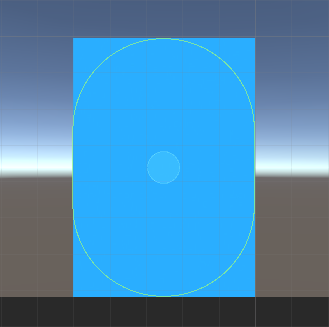
在CharacterController2D脚本中,有一个选项可以分配主摄像机变量,该变量可以是跟随玩家的任何摄像机:
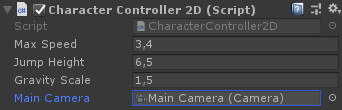
2D 角色控制器现已准备就绪!