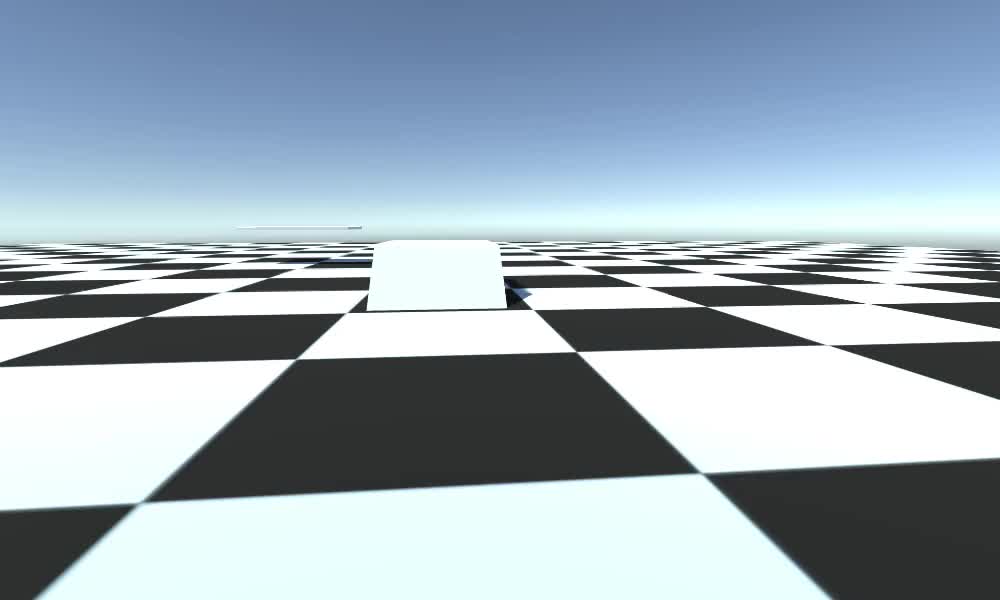如何在 Unity 中向角色控制器添加移动平台支持
本教程将展示如何为 Unity 中的 CharacterController 添加移动平台支持。
那么让我们开始吧!
脚步
- 将 Character Controller 放入场景中
- 创建 一个新脚本,将其命名为 "SC_MovingPlatform" 并将以下代码粘贴到其中:
SC_MovingPlatform.cs
using System.Collections;
using System.Collections.Generic;
using UnityEngine;
public class SC_MovingPlatform : MonoBehaviour
{
public Transform activePlatform;
CharacterController controller;
Vector3 moveDirection;
Vector3 activeGlobalPlatformPoint;
Vector3 activeLocalPlatformPoint;
Quaternion activeGlobalPlatformRotation;
Quaternion activeLocalPlatformRotation;
// Start is called before the first frame update
void Start()
{
controller = GetComponent<CharacterController>();
}
// Update is called once per frame
void Update()
{
if (activePlatform != null)
{
Vector3 newGlobalPlatformPoint = activePlatform.TransformPoint(activeLocalPlatformPoint);
moveDirection = newGlobalPlatformPoint - activeGlobalPlatformPoint;
if (moveDirection.magnitude > 0.01f)
{
controller.Move(moveDirection);
}
if (activePlatform)
{
// Support moving platform rotation
Quaternion newGlobalPlatformRotation = activePlatform.rotation * activeLocalPlatformRotation;
Quaternion rotationDiff = newGlobalPlatformRotation * Quaternion.Inverse(activeGlobalPlatformRotation);
// Prevent rotation of the local up vector
rotationDiff = Quaternion.FromToRotation(rotationDiff * Vector3.up, Vector3.up) * rotationDiff;
transform.rotation = rotationDiff * transform.rotation;
transform.eulerAngles = new Vector3(0, transform.eulerAngles.y, 0);
UpdateMovingPlatform();
}
}
else
{
if (moveDirection.magnitude > 0.01f)
{
moveDirection = Vector3.Lerp(moveDirection, Vector3.zero, Time.deltaTime);
controller.Move(moveDirection);
}
}
}
void OnControllerColliderHit(ControllerColliderHit hit)
{
// Make sure we are really standing on a straight platform *NEW*
// Not on the underside of one and not falling down from it either!
if (hit.moveDirection.y < -0.9 && hit.normal.y > 0.41)
{
if (activePlatform != hit.collider.transform)
{
activePlatform = hit.collider.transform;
UpdateMovingPlatform();
}
}
else
{
activePlatform = null;
}
}
void UpdateMovingPlatform()
{
activeGlobalPlatformPoint = transform.position;
activeLocalPlatformPoint = activePlatform.InverseTransformPoint(transform.position);
// Support moving platform rotation
activeGlobalPlatformRotation = transform.rotation;
activeLocalPlatformRotation = Quaternion.Inverse(activePlatform.rotation) * transform.rotation;
}
}- 使用角色控制器组件将 SC_MovingPlatform 脚本附加到对象
移动平台支持现已准备就绪: