在 Unity 中为相机添加摇头效果
头部摆动效果广泛应用于第一人称射击游戏中,在提高玩家沉浸感方面发挥着关键作用。
在本教程中,我将展示如何在 Unity 中创建摇头效果。
第 1 步:设置播放器控制器
首先,我们需要创建一个玩家控制器:
- 创建一个新的游戏对象(游戏对象 -> 创建空)并命名 "Player"
- 创建一个新的胶囊(游戏对象 -> 3D 对象 -> 胶囊)并将其移动到 "Player" 对象内
- 从 Capsule 中移除 Capsule Collider 组件,并将其位置更改为 (0, 1, 0)
- 将主摄像机移动到 "Player" 对象内并将其位置更改为 (0, 1.64, 0)
- 创建 一个新脚本,将其命名为 "SC_CharacterController" 并将以下代码粘贴到其中:
SC_CharacterController.cs
using UnityEngine;
[RequireComponent(typeof(CharacterController))]
public class SC_CharacterController : MonoBehaviour
{
public float speed = 7.5f;
public float jumpSpeed = 8.0f;
public float gravity = 20.0f;
public Camera playerCamera;
public float lookSpeed = 2.0f;
public float lookXLimit = 45.0f;
CharacterController characterController;
[HideInInspector]
public Vector3 moveDirection = Vector3.zero;
Vector2 rotation = Vector2.zero;
[HideInInspector]
public bool canMove = true;
void Start()
{
characterController = GetComponent<CharacterController>();
rotation.y = transform.eulerAngles.y;
}
void Update()
{
if (characterController.isGrounded)
{
// We are grounded, so recalculate move direction based on axes
Vector3 forward = transform.TransformDirection(Vector3.forward);
Vector3 right = transform.TransformDirection(Vector3.right);
float curSpeedX = canMove ? speed * Input.GetAxis("Vertical") : 0;
float curSpeedY = canMove ? speed * Input.GetAxis("Horizontal") : 0;
moveDirection = (forward * curSpeedX) + (right * curSpeedY);
if (Input.GetButton("Jump") && canMove)
{
moveDirection.y = jumpSpeed;
}
}
// Apply gravity. Gravity is multiplied by deltaTime twice (once here, and once below
// when the moveDirection is multiplied by deltaTime). This is because gravity should be applied
// as an acceleration (ms^-2)
moveDirection.y -= gravity * Time.deltaTime;
// Move the controller
characterController.Move(moveDirection * Time.deltaTime);
// Player and Camera rotation
if (canMove)
{
rotation.y += Input.GetAxis("Mouse X") * lookSpeed;
rotation.x += -Input.GetAxis("Mouse Y") * lookSpeed;
rotation.x = Mathf.Clamp(rotation.x, -lookXLimit, lookXLimit);
playerCamera.transform.localRotation = Quaternion.Euler(rotation.x, 0, 0);
transform.eulerAngles = new Vector2(0, rotation.y);
}
}
}- 将 SC_CharacterController 脚本附加到 "Player" 对象(您会注意到它还添加了另一个名为“字符控制器”的组件。将其中心值更改为 (0, 1, 0))
- 将主摄像机分配给 SC_CharacterController 中的玩家摄像机变量
玩家控制器现已准备就绪:

第2步:添加摇头效果
摇头效果是在脚本的帮助下完成的,并通过在玩家移动时上下移动相机来工作。
- 创建一个新脚本,将其命名为 SC_HeadBobber,并将以下代码粘贴到其中:
SC_HeadBobber.cs
using UnityEngine;
public class SC_HeadBobber : MonoBehaviour
{
public float walkingBobbingSpeed = 14f;
public float bobbingAmount = 0.05f;
public SC_CharacterController controller;
float defaultPosY = 0;
float timer = 0;
// Start is called before the first frame update
void Start()
{
defaultPosY = transform.localPosition.y;
}
// Update is called once per frame
void Update()
{
if(Mathf.Abs(controller.moveDirection.x) > 0.1f || Mathf.Abs(controller.moveDirection.z) > 0.1f)
{
//Player is moving
timer += Time.deltaTime * walkingBobbingSpeed;
transform.localPosition = new Vector3(transform.localPosition.x, defaultPosY + Mathf.Sin(timer) * bobbingAmount, transform.localPosition.z);
}
else
{
//Idle
timer = 0;
transform.localPosition = new Vector3(transform.localPosition.x, Mathf.Lerp(transform.localPosition.y, defaultPosY, Time.deltaTime * walkingBobbingSpeed), transform.localPosition.z);
}
}
}- 将 SC_HeadBobber 脚本附加到主摄像头
- 将 SC_CharacterController 脚本分配给 "Controller" 变量
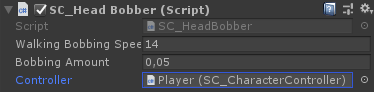
最后,按 Play 进行测试,相机摆动应该在玩家移动时激活。